How to Reset or Unlock Your Android Security Pattern/Password/Pin
Sometimes, we forget our Security
Pattern/Password/Pin. Here is a guide which explains how you can
easilyreset/unlock your Android security.
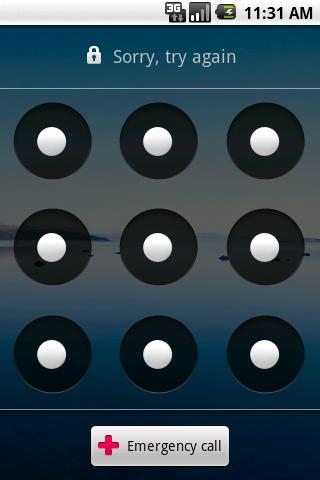
An Android Phone Locked with a Pattern

An Android Phone Locked With a Pin
Reset via Gmail
You should see the screen below after
entering your password/pin/password incorrectly. Your phone tells you to
input your Username and Password.

If you are in luck and you can still
remember your Gmail’s username and password. Just sign in to
your account and you will be asked to create another
pattern/password/pin. Your Mobile Data must be enabled for you to do
this.
Reset via Recovery
To use this method, you have to get in to your phone’s recovery mode. The standard way to do this on android phones is by:
- Switching off your Android phone
- Holding the power button and the volume down simultaneously
You should see the screen shown below

Use your volume up/down button to scroll
and the power button to select. Navigate to the wipe data/factory reset
option and select it using the power button. Wait for that to be done
and reboot your device. Your device should now be unlocked

No comments:
Post a Comment